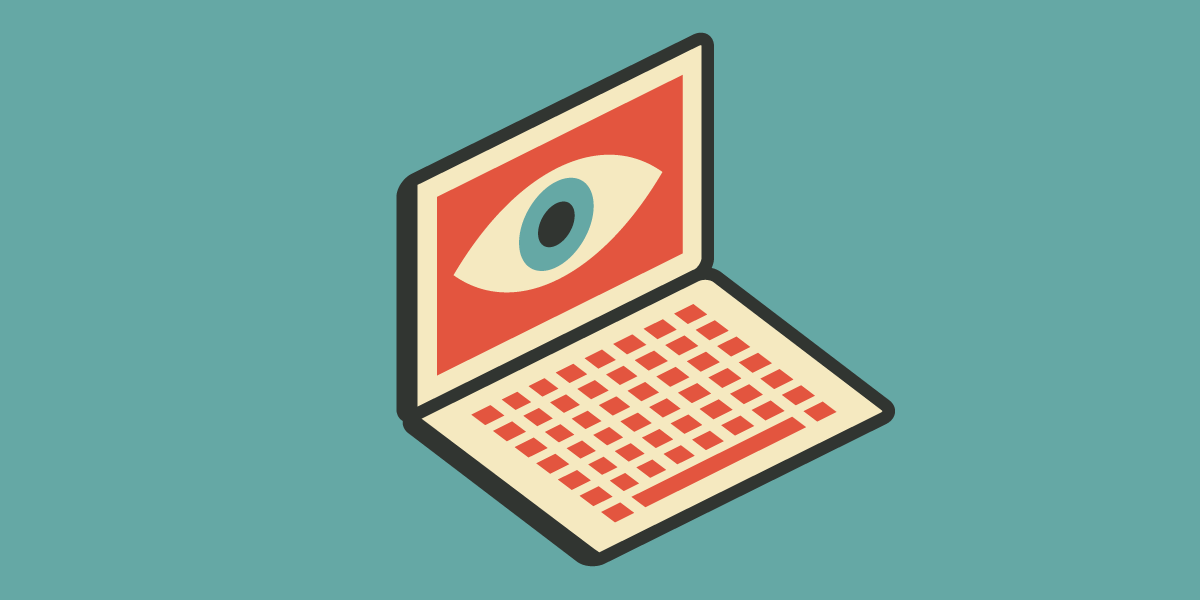HOW TO PREVENT ONLINE TRACKING BY TECH COMPANIES AND HACKERS
Our human dignity, independence, and freedom are inextricably linked to our privacy (including how to avoid being tracked online) and personal boundaries.
Being separate from others and maintaining self-determination require privacy and the ability to decide who to let in and when.
There can be no progress without trust, which is the foundation of all lasting and healthy relationships. The critical question is whether we can trust large tech companies. Are we comfortable with them monitoring everything we do online, and if not, how can we remain anonymous?
How to Avoid Online Tracking:
We must take responsibility in order to avoid being tracked online, and we hope that this guide will aid you in your efforts. Although these strategies will help keep the spies at bay, nothing is completely fail-proof.
Avoid being tracked by your computer's camera.
It's unfortunate, but it's true. Hackers can gain access to your camera via the internet and monitor your every move. This can be detected by the small camera light unexpectedly turning on, but this is not always the case. Hackers employ various techniques to avoid detection. Close your laptop, disconnect it from WiFi, or, like Mark Zuckerberg, place a small round sticker over the lens when not in use.
Hansel and Gretel teach us about cookies.
In the story, Hansel and Gretel leave breadcrumbs to help them find their way home after a long journey. Unfortunately, the breadcrumbs are eaten by birds and disappear.
Similarly, when you visit a website, you leave a trail of breadcrumbs on your computer's browser, much like Hansel and Gretel.
The cookies record everything you do, from online shopping to articles you read to links you click on. They find their way back to your IP address, your internet address.
These cookies allow you to log in to your most recently visited accounts without having to enter your username and password, and while useful, they can be intrusive.
Manage cookies and strengthen your security.
Clear your internet browsing history after each session and set your browser options to private to remove cookies.
To be extra safe, use CCleaner to delete those hard-to-reach cookie crumbs from your internet browsing history.
You should not rely on web browsers to save your usernames and passwords. Instead, do it yourself by reading our article on for enhanced security and password management. You can also avoid being tracked online by using alternative search engines such as StartPage, DuckDuckGo, or CyberGhost. These search engines allow you to browse the internet without fear of being followed.
Phone call monitoring platforms and apps on social media.
Your favorite Apps can view your phone's photos and track every phone call you make. They can also view all of your contacts and complete information on your phone, track your web browsing activity, and track the locations you physically visit.
For advertising purposes, they create a profile of you based on your likes and dislikes. They accomplish this through the use of social media voting buttons and analytics tracking scripts. But no one knows what else they do with the information or to whom they sell it.
We understand how time-consuming it can be, but when you register your information on a new website, make sure you read the terms of service first and take steps to protect your online privacy.
Avoid having your phone tracked.
Mobile browser apps are the only ones you should use.
Log in to websites from your phone only when absolutely necessary, and log out when finished. If you stay logged in, these apps can extract information from your phone's microphone. The best way to stay logged out is to delete cookies on your phone on a regular basis.
Also, turn off your phone's location services. You can turn off these services in your phone's settings.
A VPN (virtual private network) will not protect you from revealing your location if you use native phone apps (apps developed for a specific platform).
Pixels and cross-site tracking scripts
Platforms such as Facebook, Google, and Twitter collect data about you using cross-site tracking scripts or pixels embedded in social sharing and voting buttons. These types of tracking attempts can be prevented by using services such as Disconnect.
Put some of these suggestions into action for your own peace of mind; trust us, it's worth it.