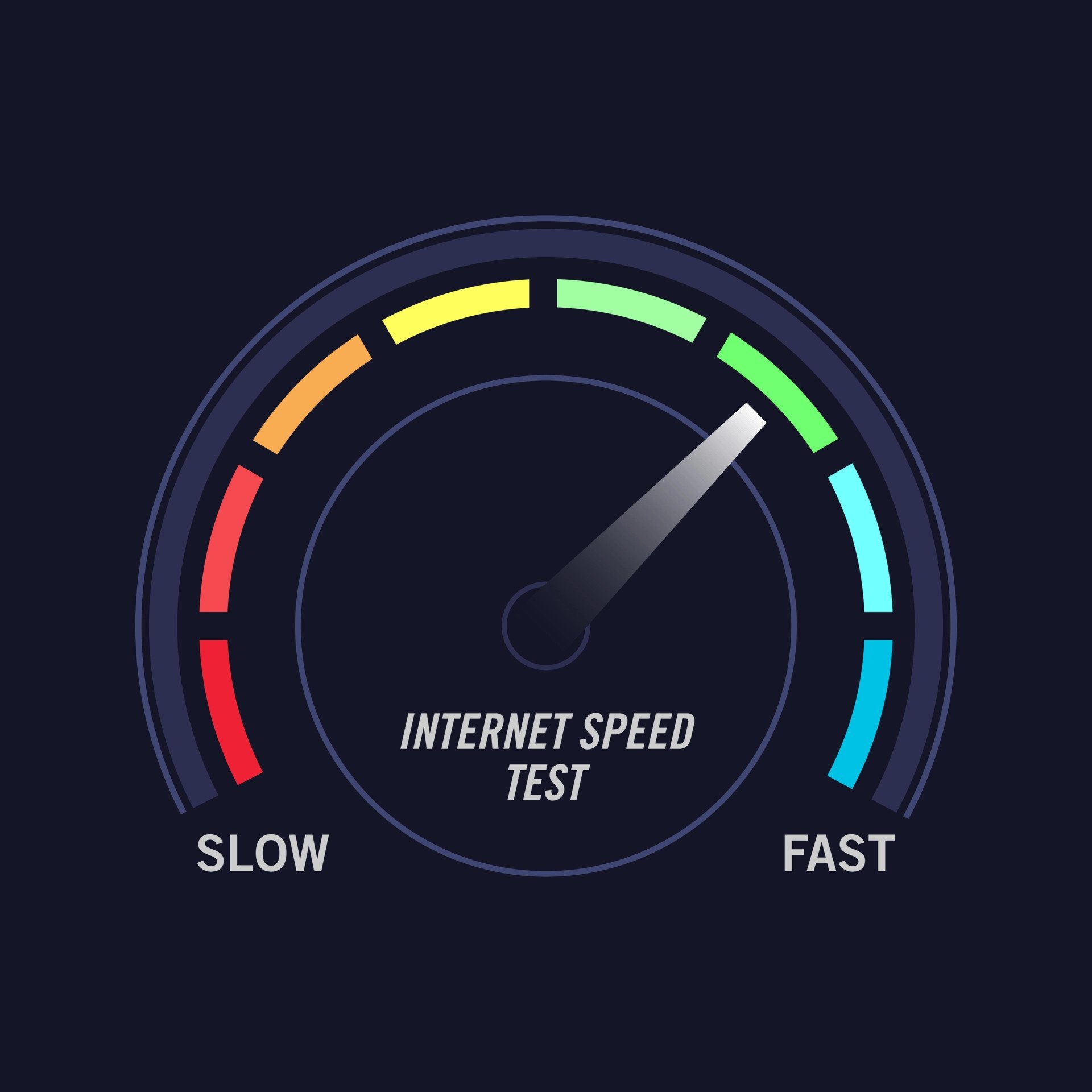Introduction:
Broadband internet refers to a class of high-capacity transmission technologies that send data, voice, and video over long distances and at high connection speeds. Coaxial cables, fiber optic cables, and radio waves are all common transmission mediums.
Broadband is always on and eliminates the need for dial-up. Its significance is extensive; it enables high-quality and quick access to information, teleconferencing, data transmission, and more in a variety of capacities, including healthcare, education, and technological development.
Broadband Types:
Digital subscriber line (DSL), cable modem, fiber, wireless, satellite, and broadband over power lines are the six major types of broadband technologies (BPL).
· Digital subscriber line (DSL)
DSL transmits data over existing copper wires in homes and businesses from telephone lines. DSL broadband speeds range from several hundred Kbps to millions of bits per second (Mbps).
· The cable modem
Cable modems transmit data over the same coaxial cables that cable companies use to send pictures and sound to your television. Cable modems are external devices that provide 1.5 Mbps or faster internet speeds. Speeds vary depending on the cable provider’s option, the cable modem, and traffic.
· Fiber
Fiber optic technology, which converts electrical signals to light, is used in fiber broadband. Electrical signals carry information. Light is converted and transmitted through transparent glass fibers. The speed at which fiber transmits data is typically tens or hundreds of times faster than that of DSL and cable modems.
· Wireless
Wireless broadband is either mobile or fixed, and it transmits data from the service provider’s facility to the customer’s location via radio signals. Wireless can help provide long-distance transmissions to areas that do not have access to DSL, cable, or fiber. Wireless network speeds are comparable to those of DSL and cable.
· Satellite
Satellite broadband is a type of wireless broadband that transmits data via satellites in Earth’s orbit. Satellite broadband is critical for providing broadband connectivity to remote areas around the world, and it is a focus of many technology companies aiming to provide Internet access to the entire world.
· Broadband transmission via power lines (BPL)
BPL transmits data over existing power lines, can be installed using a building’s existing electrical system and provides speeds comparable to DSL and cable. BPL is a relatively new technology that is only available in a few locations. However, there is a lot of excitement surrounding it, primarily because its use of power lines, which are already installed everywhere, eliminates the need to build new expensive infrastructure to serve each broadband customer.
What Exactly Is An Internet Speed Test?
Speed Test is a method of measuring the speed of communication between a device and a test server using the device’s internet connection. However, there are some defining factors that can influence latency rate, such as device type, such as phones, PCs, tablets, and others.
Find out how to improve your Internet connection and boost your Wi-Fi signal here
Understanding the parameters of the Internet Speed Test:
· Mbps
Internet speed test is measured in Mbps, including download speed, upload speed, and latency. Because internet speed is measured in bits per second, Mbps stands for megabits per second (a million bits per second).
· Upload Speed
Upload speed is the rate at which your device can send data to another location online, such as uploading photos to social media.
· Download Speed
Bandwidth, also known as download speed, measures the speed with which data travels from the internet to your device. This metric is important when streaming or downloading your favorite show.
How To Run An Internet Speed Test
1) Run a Speed Test on Your Computer
There are several websites on the internet that offer free Wi-Fi speed tests. Speedtest.net comes highly recommended. Each test should take no more than 60 seconds and should provide download and upload speeds. For best results, run a few Wi-Fi tests.
2) Examine Your Wi-Fi Speed Test Results
The results of an internet speed test are meaningless unless you can interpret them. Examine your download speeds to see how quickly files will download, as well as your video streaming capabilities and the number of devices your Wi-Fi can support. DSL speeds will, of course, be slower. Cable internet may be slow due to congestion from other cable-connected homes.
If your latency is less than 20 milliseconds (ms), your Wi-Fi should be fine. However, lag will occur if the latency is greater than 150 ms. If you’re experiencing lag, your router may simply be old and needs to be replaced, or you could try upgrading to fiber for lower latency.
How to Get an Accurate Wi-Fi Speed
· Disable Automatic Downloads
· Remove Unwanted Users Temporarily
· Examine Your Router for Problems
Conclusion
If you suspect that your Internet speed is slow, you should run a speed test to determine the cause and methods for optimization.